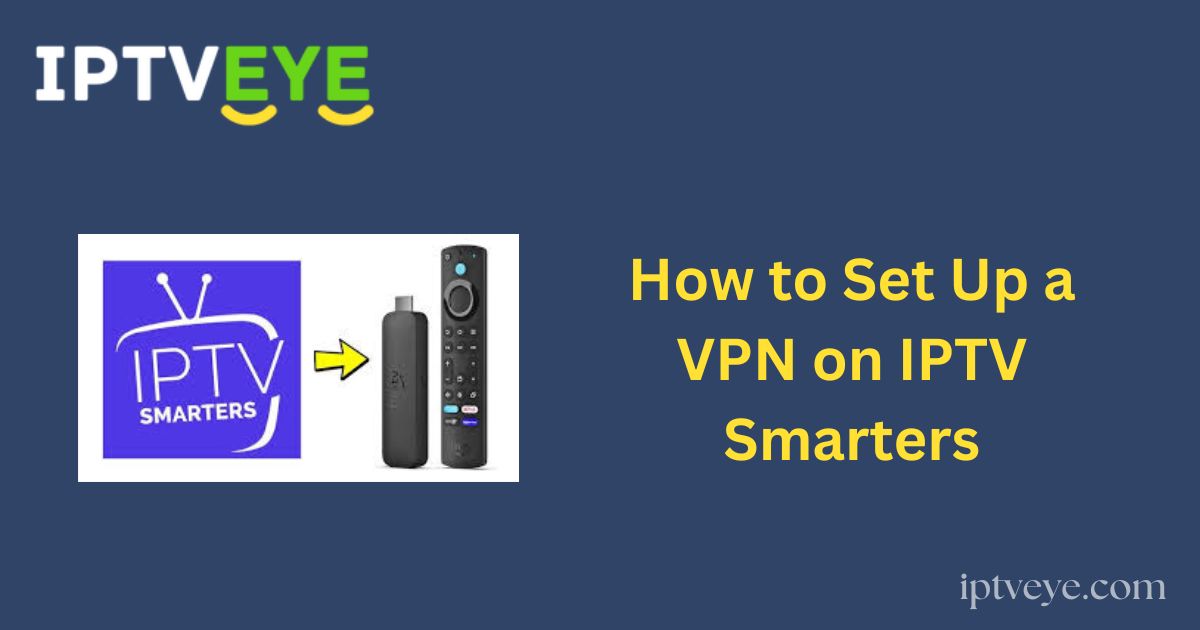IPTV services offer access to a vast array of entertainment content. However, to ensure privacy and online safety, using a VPN (Virtual Private Network) is essential.
Many Best USA IPTV services operate in legally ambiguous territories, and accessing their content without protection can expose users to potential risks. This guide will walk you through the steps to set up a VPN on the IPTV Smarters app.
How to Configure a VPN on IPTV Smarters
Follow these steps to integrate FastestVPN with the IPTV Smarters app:
-
Download Configuration Files
Begin by downloading the OpenVPN server configuration files provided by FastestVPN. -
Extract the Files
Unzip the downloaded configuration files to a location of your choice on your device. -
Launch IPTV Smarters
Open the IPTV Smarters application on your device. -
Access the VPN Section
Navigate to the VPN settings within the app and tap on Connect VPN. -
Add Certificate
Tap Add Certificate, then select the File option. -
Locate Files
Browse to the folder where you saved the extracted VPN configuration files. -
Import Configuration
Choose the appropriate configuration file and tap Import. -
Enter Credentials
Provide your FastestVPN username and password when prompted. -
Connect
Tap Save and Connect. Once connected, a green indicator or “connected” status will confirm the VPN is active.
What Is a VPN?
A VPN, or Virtual Private Network, masks your IP address and encrypts your internet connection, safeguarding your identity and activity online. This digital privacy tool allows you to access geo-restricted or potentially sensitive content securely and anonymously.
Why Use a VPN with IPTV Smarters?
Most IPTV services operate without official broadcasting licenses, and some have even been linked to illicit networks.
Using these services without a VPN may expose your personal data—such as payment details or home address—to security risks.
Furthermore, due to the unlicensed nature of their content, streaming from such providers could potentially violate copyright laws, resulting in legal consequences. A VPN minimizes these risks by encrypting your data and hiding your activity from ISPs and authorities.
Conclusion
With a VPN properly set up on IPTV Smarters, you can now stream content with enhanced privacy and security. Enjoy a world of entertainment on your Android device in high-definition quality, knowing that your online presence is protected. Stay safe and stream smart.