This comprehensive guide provides detailed instructions on how to install the Ocean Streamz app on FireStick.
The steps outlined below are compatible with all Fire TV devices, including the FireStick Lite, FireStick 4K, FireStick 4K Max, New FireStick 4K/4K Max, Fire TV Cube, Android TV boxes, and other Android-based devices.
More Info : Best IPTV Services
Before diving into the installation process, let’s briefly explore what Ocean Streamz offers.
What Is Ocean Streamz?
Ocean Streamz is an all-in-one streaming application that has gained popularity among FireStick users. It provides access to a diverse range of entertainment content, including:
-
Movies
-
TV Shows
-
Live TV
-
Sports
-
Anime
-
Documentaries
Rather than hosting content directly, Ocean Streamz aggregates streaming links from external providers, giving users access to a vast library of media content.
Note: Ocean Streamz is not available on the Amazon App Store. You must sideload it using the Downloader app.
How to Install Ocean Streamz APK on FireStick
The installation process is divided into two main parts:
Part 1: Prepare Your FireStick for Sideloading
1. From the Home Screen, select Find, then click Search.
2. Type Downloader and select the Downloader App.
3. Click Download and install the app.
4. Return to the Home Screen and click the Settings (Gear Icon).
5. Select My Fire TV.
6. Choose Developer Options.
7. Click on Install Unknown Apps.
8. Enable Downloader by setting it to ON.
Part 2: Install Ocean Streamz APK Using Downloader
Now that you’ve enabled sideloading permissions, follow these steps to install Ocean Streamz:
1. Launch the Downloader App.
2. In the URL field, enter the direct link to the Ocean Streamz APK file and click Go.
3. The APK file will begin downloading.
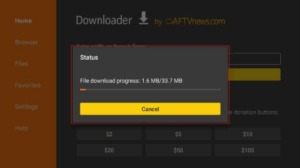
4. Once downloaded, click Install.
5. After the installation completes, click Done.
6. You’ll be prompted to delete the APK file to free up space—select Delete.
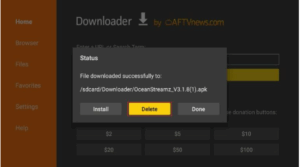
7. Confirm the deletion by clicking Delete again.
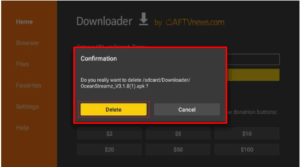
Ocean Streamz is now successfully installed on your FireStick device.
Important Note on Privacy and Legality
Before you begin streaming, keep in mind that your internet service provider (ISP) and government authorities can monitor your online activity. Streaming copyrighted content from third-party apps may lead to legal consequences.
Is Ocean Streamz Legal and Safe?
According to a VirusTotal scan, Ocean Streamz is free from malware and safe to install. However, the legality of streaming content from third-party sources remains unclear, as some streams may be copyrighted.
Disclaimer: We do not endorse or encourage the use of pirated content. Users are advised to stream legally and responsibly.
Protect Your Privacy with a VPN
To ensure privacy and avoid potential legal issues, it’s recommended to use a reliable VPN service. ExpressVPN is a trusted option that hides your IP address and encrypts your streaming activity.
Why Choose Ocean Streamz?
-
User-Friendly Interface: Simple and intuitive design for easy navigation.
-
Extensive Content Library: Access to movies, series, live TV, anime, and more.
-
Direct Streaming Links: Fetches streaming URLs directly from reliable sources.
-
No Subscription Required: Free to use, with no sign-up or payment necessary.
More Info : Best IPTV Services
Conclusion
Ocean Streamz is a versatile and feature-rich streaming app that transforms your FireStick into a comprehensive entertainment hub. Follow the guide above to install the app and begin streaming your favorite content today—safely and securely.
