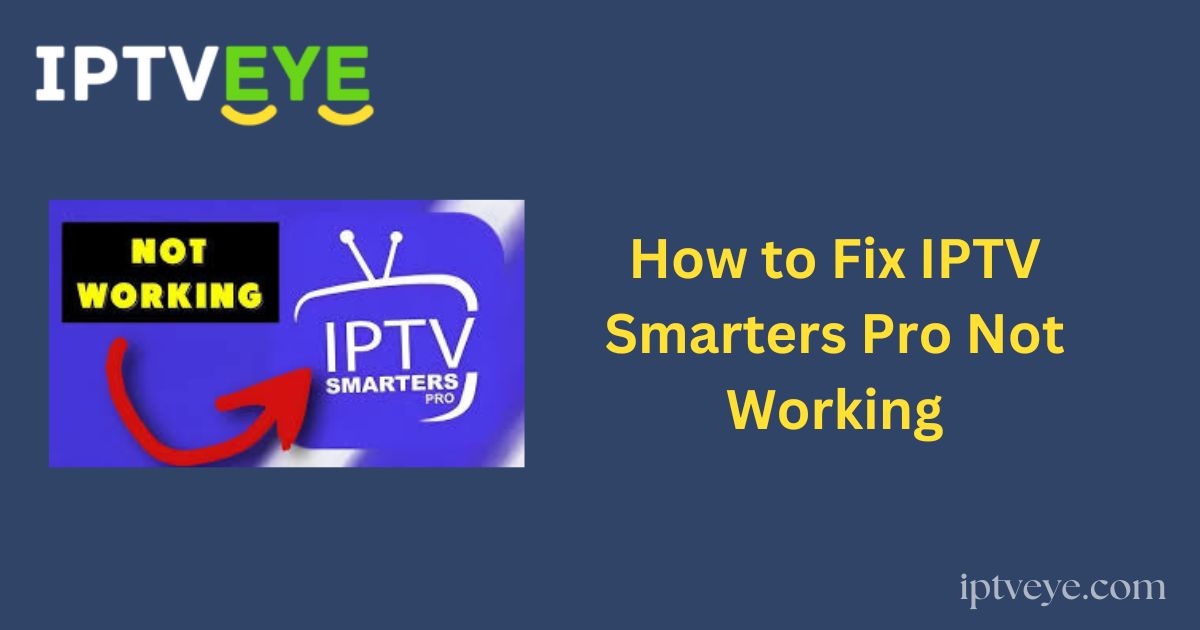Experiencing issues with IPTV Smarters Pro? Learn how to troubleshoot common problems such as buffering, black screens, login errors, app crashes, and more with this comprehensive guide.
Overview: IPTV Smarters Pro
IPTV Smarters Pro is a powerful IPTV player that allows users to stream content from various IPTV services. Compatible with most modern digital and mobile devices, it offers a versatile streaming experience.
However, like any streaming application, it can sometimes encounter performance issues.
This guide covers common problems users face with IPTV Smarters Pro and provides practical troubleshooting steps to help restore optimal performance.
Common Issues with IPTV Smarters Pro
When IPTV Smarters Pro stops working properly, you may encounter the following problems:
-
Buffering
-
Freezing
-
Black screen
-
Stuck on loading screen
-
App crashes
-
Playback issues (video/sound malfunction)
These issues can be caused by various factors, from poor internet connectivity to outdated app versions. Below is a breakdown of solutions for each scenario.
General Troubleshooting Steps
Before diving into issue-specific fixes, start with the following general checks:
-
Ensure your internet connection is stable and has adequate bandwidth.
-
Confirm that your subscription is active.
-
Verify you’re using the latest version of the app.
-
Make sure your login credentials (username, password, and M3U URL) are entered correctly.
-
Clear the app cache regularly.
-
Reboot your streaming device to refresh system resources.
-
Use a VPN for a smoother and more secure streaming experience.
Fixing Specific IPTV Smarters Pro Issues
1. Invalid Login Credentials
If you encounter login errors:
-
Double-check the username, password, and M3U playlist URL provided in your registration email.
-
Ensure the credentials are entered exactly as provided.
-
Test your internet connection—slow or unstable connectivity can interfere with login.
If your connection is slow:
-
Restart your modem/router.
-
Check your bandwidth usage—disconnect other devices if necessary.
-
Contact your Internet Service Provider (ISP) if issues persist.
2. Subscription Has Expired
-
Confirm your subscription is active.
-
If expired, renew your plan to regain access.
3. Server-Side Issues
-
If the app is unresponsive, it could be due to server downtime.
-
Wait for the IPTV provider’s technical team to resolve server issues.
4. Black Screen When Streaming
A black screen can result from several issues:
Solutions:
-
Check Internet Connection: Restart your router and place it near your streaming device.
-
Clear App Cache: Go to your device’s settings and clear cache data.
-
Update the App: Download and install the latest version of IPTV Smarters Pro.
-
Reinstall the App: Uninstall and reinstall the app to resolve any installation-related issues.
-
Upgrade Your Device: Devices with outdated hardware may struggle with streaming.
5. App Keeps Crashing
This may be caused by:
-
Weak or congested Wi-Fi.
-
Too many connected devices slowing down your network.
Solutions:
-
Disconnect unnecessary devices from your Wi-Fi.
-
Restart your router.
-
Try streaming during off-peak hours when network congestion is lower.
6. Playback Issues (Sound or Video Not Working)
Common causes include:
-
Faulty audio/video settings.
-
App controls not responding.
-
Sudden loss of sound.
Solutions:
-
Clear cache and cookies from your device.
-
Restart or reinstall the app.
-
Go to app settings and disable hardware acceleration.
Use a VPN for Optimal Performance
Always use a reliable VPN when streaming IPTV content. A VPN not only secures your connection but can also:
-
Improve performance by bypassing ISP throttling.
-
Provide access to geo-restricted content.
-
Enhance privacy and security.
Opt for a premium VPN like Norton VPN or ExpressVPN for the best results.
Final Thoughts
While IPTV Smarters Pro provides an exceptional IPTV experience, it’s not immune to occasional technical problems.
Fortunately, most issues can be resolved with simple troubleshooting steps. By following this guide, you can restore smooth and uninterrupted streaming with minimal effort.
Frequently Asked Questions
Why is IPTV Smarters Pro buffering constantly?
Buffering is typically due to a slow or unstable internet connection. Try restarting your router, disconnecting other devices, or using a wired connection.
How do I update IPTV Smarters Pro?
Visit the official IPTV Smarters website or search for the latest version in your device’s app store or browser. Download and install the update.
can I use IPTV Smarters Pro without a VPN?
While it is possible, using a VPN is highly recommended for privacy, performance, and accessing restricted content.
What should I do if nothing works?
If you’ve exhausted all troubleshooting steps, contact your IPTV provider’s technical support team for further assistance.