This comprehensive guide provides step-by-step instructions to install Pluto TV on Amazon Fire TV devices, including FireStick 4K, FireStick 4K Max, Fire TV Cube, and Fire TV OS.
The process is straightforward, and this walkthrough—complete with screenshots—is compatible with all generations and models of Fire TV, including the latest releases.
More Info : Best IPTV Services
What Is Pluto TV?
Pluto TV is a free, ad-supported live TV streaming service owned by Paramount Global. It offers an extensive lineup of live channels such as CNN, Sky News, NBC News, and MTV, along with a vast library of on-demand movies and TV shows.
Content is available in both SD and HD quality, making it a popular choice for FireStick users seeking free entertainment.
While the service is entirely free, it is supported by occasional advertisements.
Key Features of Pluto TV
-
Live TV & On-Demand Content: Access hundreds of live channels and a wide range of movies and TV shows on demand.
-
Watch List: Save shows and movies to watch later.
-
Kid-Friendly Mode: A dedicated mode to ensure safe viewing for younger audiences.
-
Closed Captions: Enhances accessibility with subtitles across most content.
How to Install Pluto TV on FireStick
Pluto TV is officially available on the Amazon App Store, so there’s no need for sideloading. Follow these steps to install the app directly:
1. From the FireStick home screen, navigate to Find > Search.
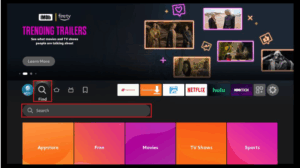
2. Using the on-screen keyboard, type “Pluto TV.” Once it appears in the search suggestions, select it.
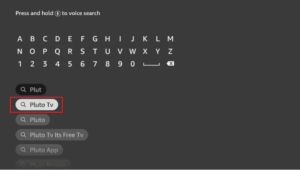
3. Click the Pluto TV icon from the results.
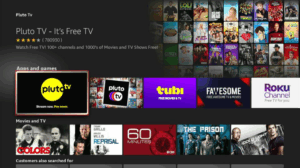
4. Select the Download or Get button.
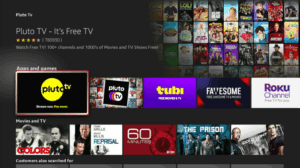
5. Wait for the app to download and install. This may take a few moments.
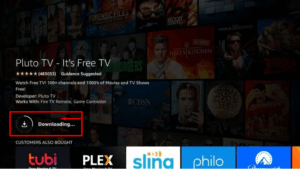
6. Once installed, click Open to launch Pluto TV.
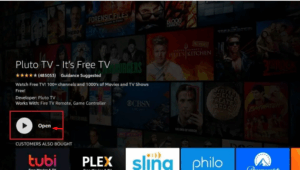
Congratulations! Pluto TV is now successfully installed on your FireStick. You can begin streaming live TV and on-demand content immediately.
More Info : Best IPTV Services
Conclusion
Pluto TV is one of the best free streaming apps available, offering a wide variety of content including live channels, classic films, and hit TV series.
The app is 100% legal and available for download via official platforms like the Amazon App Store, Google Play Store, and Apple App Store.
If you encounter any issues during installation or have feedback on your experience, feel free to leave a comment below.
