This comprehensive guide walks you through the process of installing Nova TV APK on FireStick.
The app is also compatible with Android TV platforms, including Android Boxes, Smart TVs, Fire TV Cube, the new FireStick 4K, and FireStick 4K Max.
More Info : Best IPTV Services
What is Nova TV APK?
Nova TV is a feature-rich streaming application that offers access to a wide range of movies and TV shows in up to 1080p resolution.
It supports Real-Debrid integration, enabling users to access high-quality premium links for a superior viewing experience.
The app features a clean, well-organized interface, with content neatly categorized for easy navigation. Nova TV regularly updates its content library, ensuring you have access to the latest releases.
Key Features:
-
Large library of free content
-
Simple and user-friendly interface
-
Multiple streaming sources per title
-
Real-Debrid integration for premium links
How to Install Nova TV APK on FireStick
Since FireStick supports third-party app installations, you can easily sideload Nova TV using the Downloader app. Follow the steps below:
Step 1: Prepare FireStick for Sideloading
1. From the FireStick Home Screen, go to Find > Search.
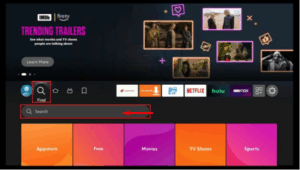
2. Search for and install the Downloader app.
3. Return to the Home Screen and select Settings.
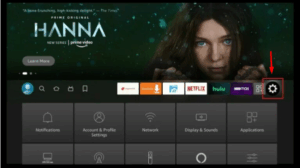
4. Navigate to My Fire TV.
5. Select Developer Options.
6. Click on Install Unknown Apps.
7. Enable the option for Downloader.
Step 2: Install Nova TV Using Downloader
1. Launch the Downloader app from your apps section.
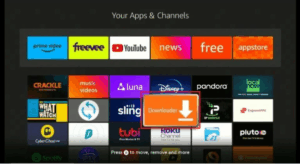
2. If prompted with pop-ups, dismiss them by selecting appropriate onscreen options.
3. On the main screen of Downloader, click the URL input field.
4. Enter: novatvapk.com and click Go.
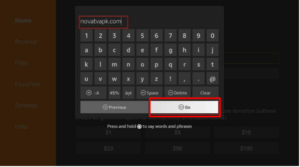
5. You will be redirected to the Nova TV official website.
6. Select Download APK to begin downloading the file.
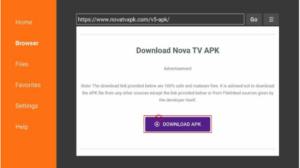
7. Once the download completes, click Install.
8. After the installation, choose:
- Open to launch Nova TV immediately, or
- Done to return to Downloader and delete the APK file (recommended for saving storage space).
9. If you chose Done, click Delete when prompted, then confirm by clicking Delete again.
Congratulations! Nova TV APK is now successfully installed on your FireStick.
Important Note on Privacy & Safety
While Nova TV APK is safe to install (verified via VirusTotal with no malware detected), the app may host content from third-party providers, some of which could be unlicensed or copyrighted.
We cannot verify the legality of all content provided by Nova TV. Users are advised to exercise caution and comply with their local streaming laws.
To safeguard your privacy and avoid potential legal risks, it is strongly recommended to use a trusted VPN when streaming with Nova TV on FireStick.
Is Nova TV Legal and Secure?
-
Security: A virus scan confirmed that Nova TV APK contains no malicious software.
-
Legality: Though widely used globally, the app’s content licensing status is unclear and may vary by region. Users should verify the legality of streaming in their location.
We do not endorse piracy and recommend using Nova TV only for accessing content legally available in the public domain or through licensed services.
More Info : Best IPTV Services
Why Choose Nova TV for FireStick?
Nova TV stands out as one of the best streaming apps for FireStick due to its customizable interface, real-debrid support, and extensive library.
Its flexible design allows users to personalize their viewing experience—offering options not typically found in similar apps.
